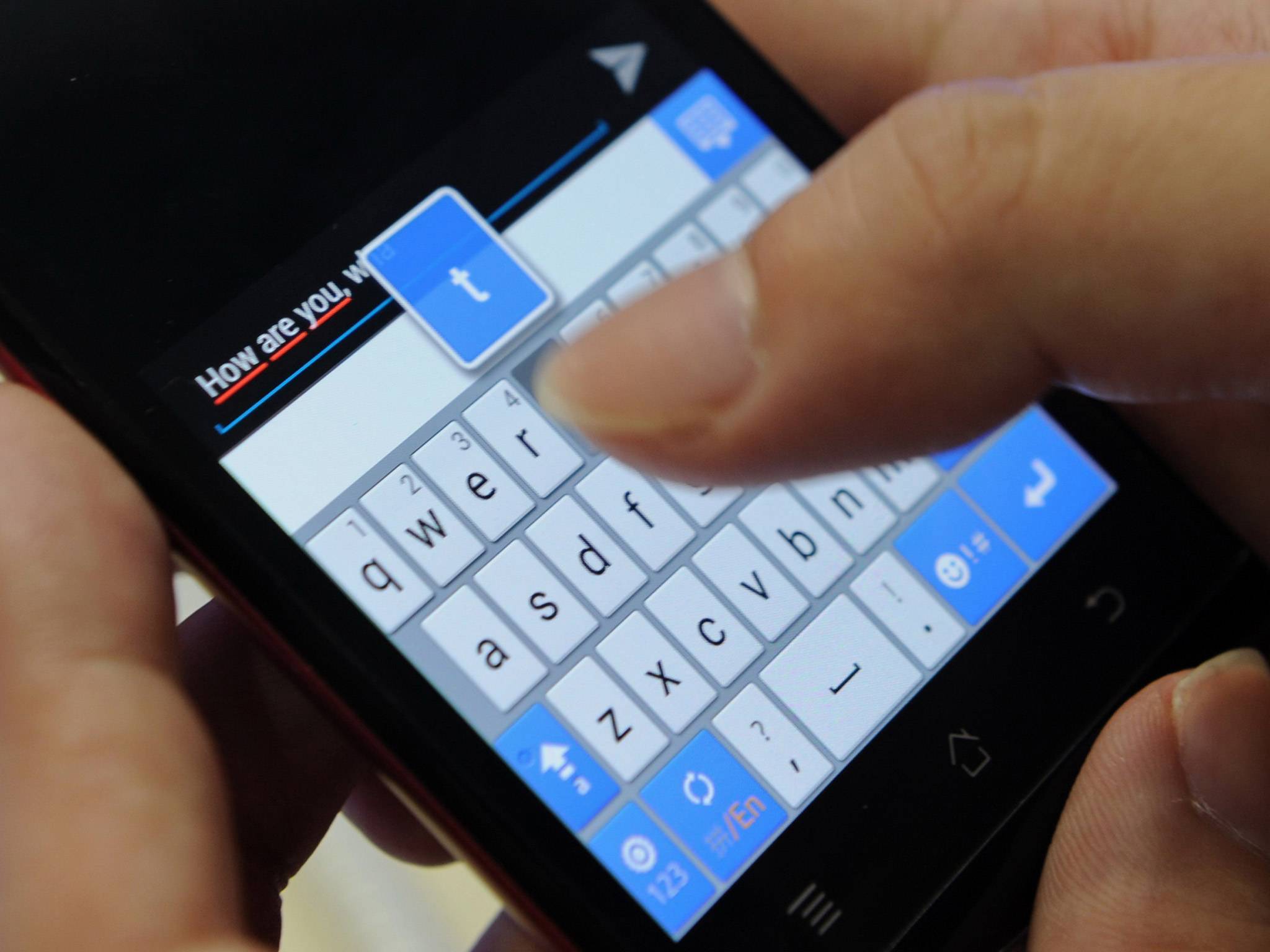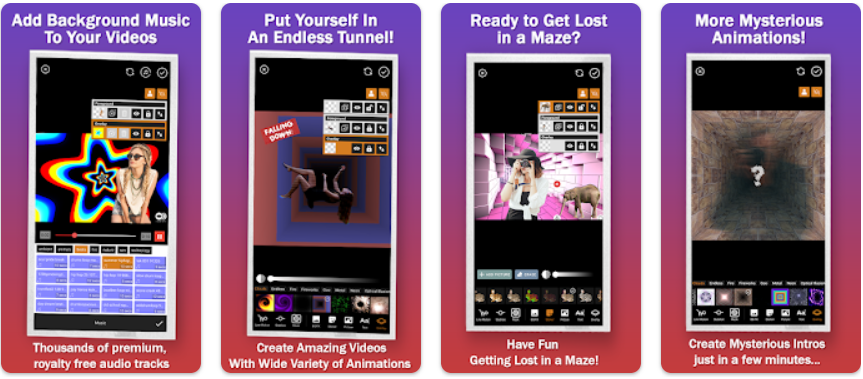3 Guidelines to Solve Applications and Storage Issues
If you have a lack of space on your computer, don’t worry there are a number of solutions you can try your luck with. Thanks to the introduction of SSD, they are smaller than hard drives, yet fast. Following, we are giving you important guidelines to manage Applications and use storage space in the best way.
Cut Down the Weight
Some of the files you delete are moved to your recycle bin. This is a safety measure that has worked for decades. It works if you deleted something by mistake, you can easily recover it thanks to the Recycle bin.

However, the recycle bin takes storage space, with everything inside it. So select files, and delete them. Empty your recycle bin.
Get an External Storage
If you have some important Applications you can’t afford to delete, you can move them to an external storage unit. This external storage device can keep data that you don’t frequently use and save up space.
An external device is an ideal place to keep your snaps, movies, music, and other types of file. Fortunately, there are two options. You can get an external hard drive, or cloud storage. Anyone of these will suffice.
Defrag Your Drive
When you add a new file, a portion of your HD is allocated to store it. After you save and delete files for a time, your disk can become fragmented. This means there are some gaps in your hard drive where the files won’t fit, so they are left unused.
This affects the usable space on your drive. Fragmentation affects your device’s ability to store data, and even its work speed. Fortunately, there are many Disk Defragmentation tools that analyze the device, and free up these blocks so you can use them all over again. This saves an important component of hardware.

Shawn Davis is a wonderful person. He is very nice and always willing to help out! He loves his job because it lets him share interesting things with people who want to know about new developments in the world of technology.